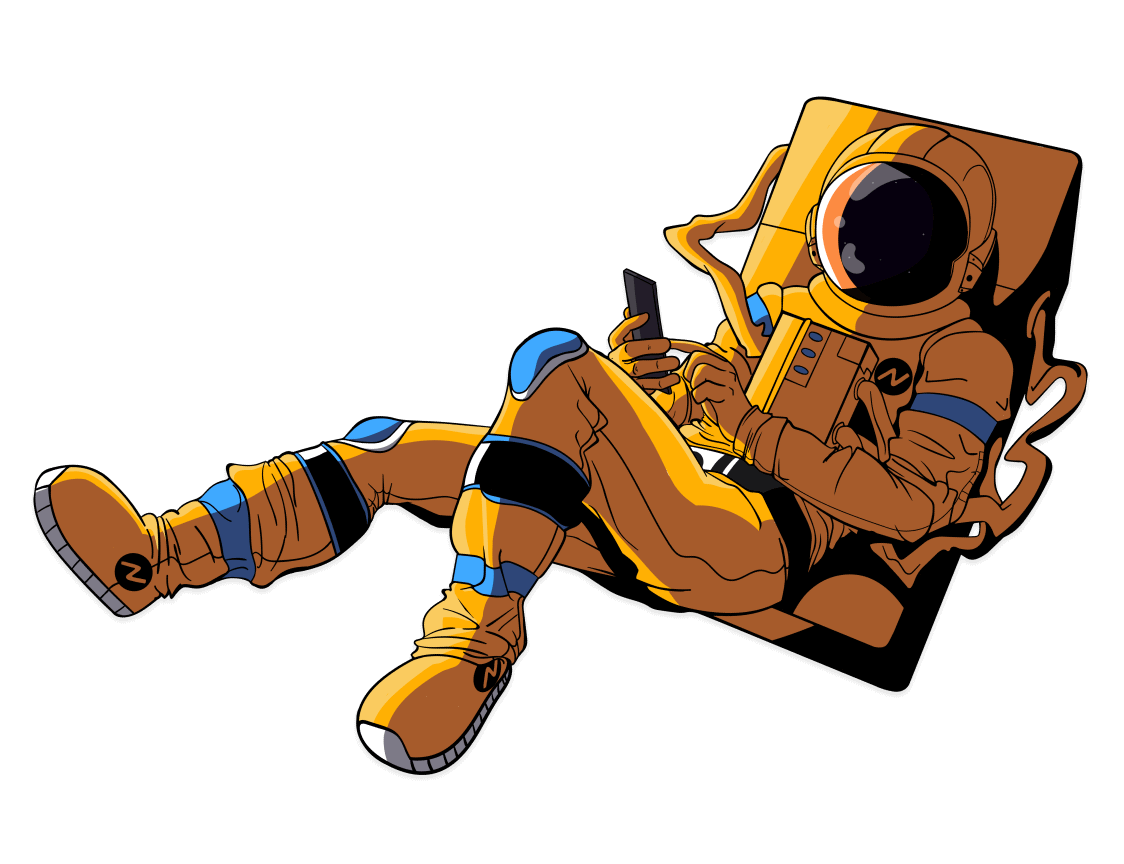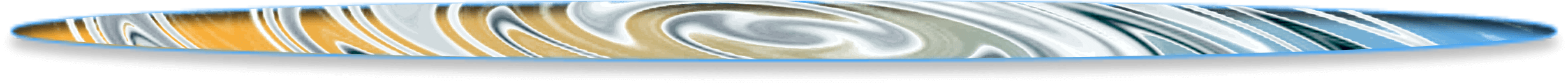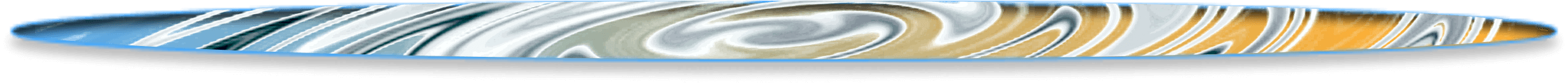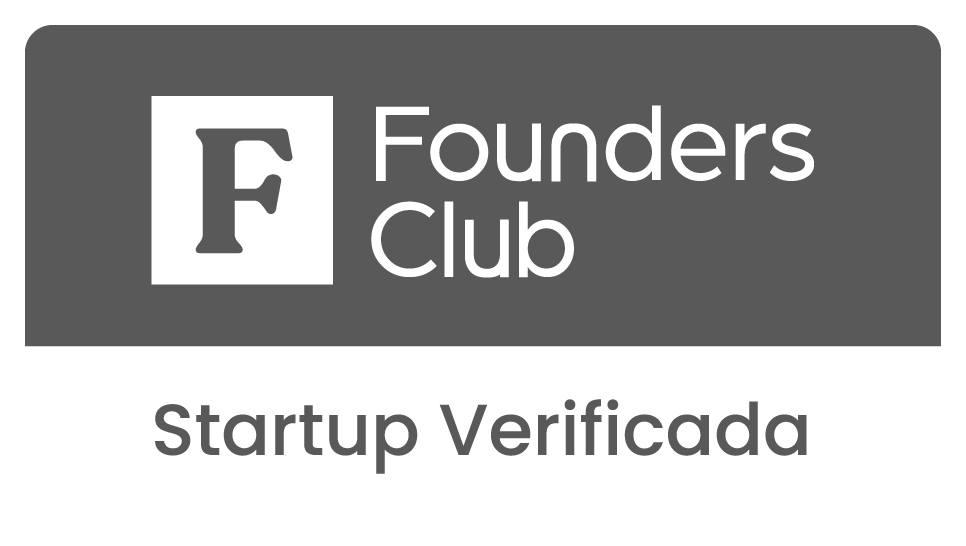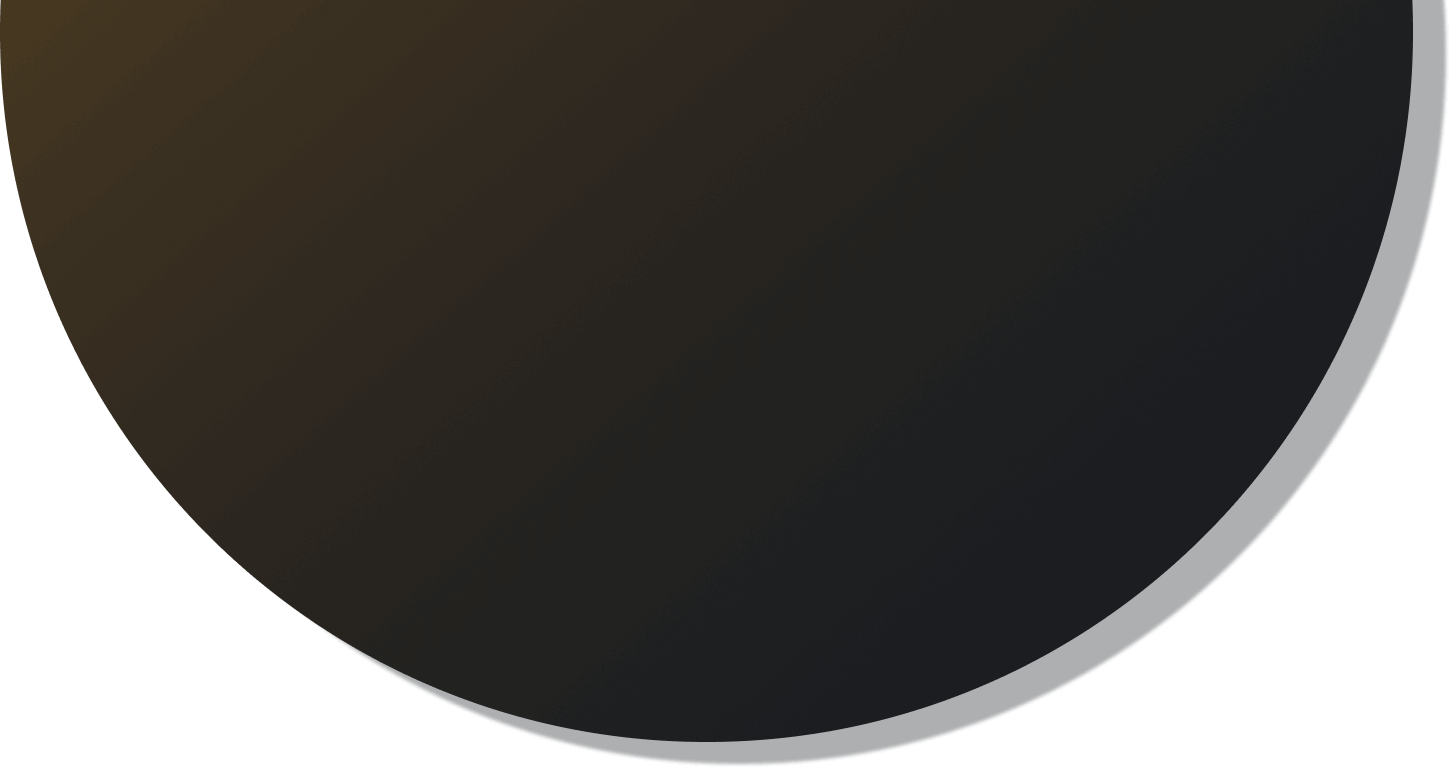

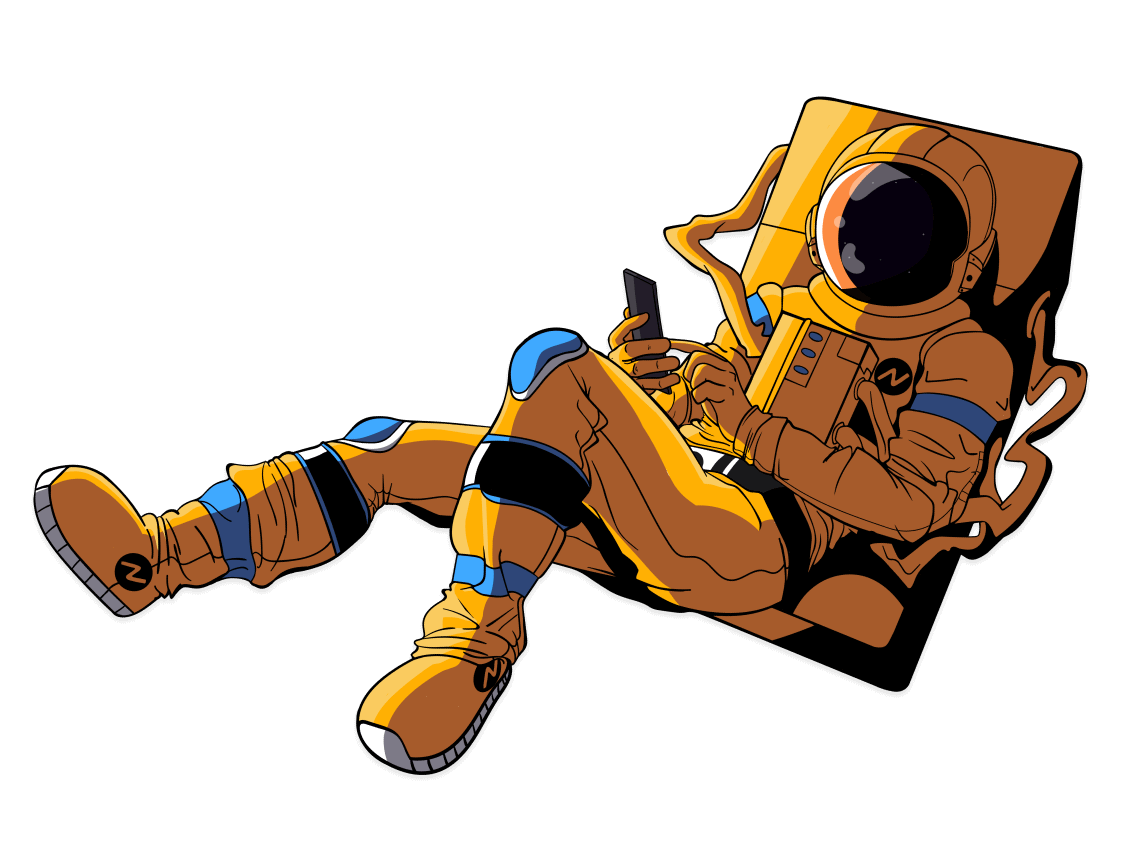


Keep track of yourself.
Time to start conquering personal growth and improvement on your own ways. You decide what to do, we help you achieve it. Track your habits with precision, try Spatio App!
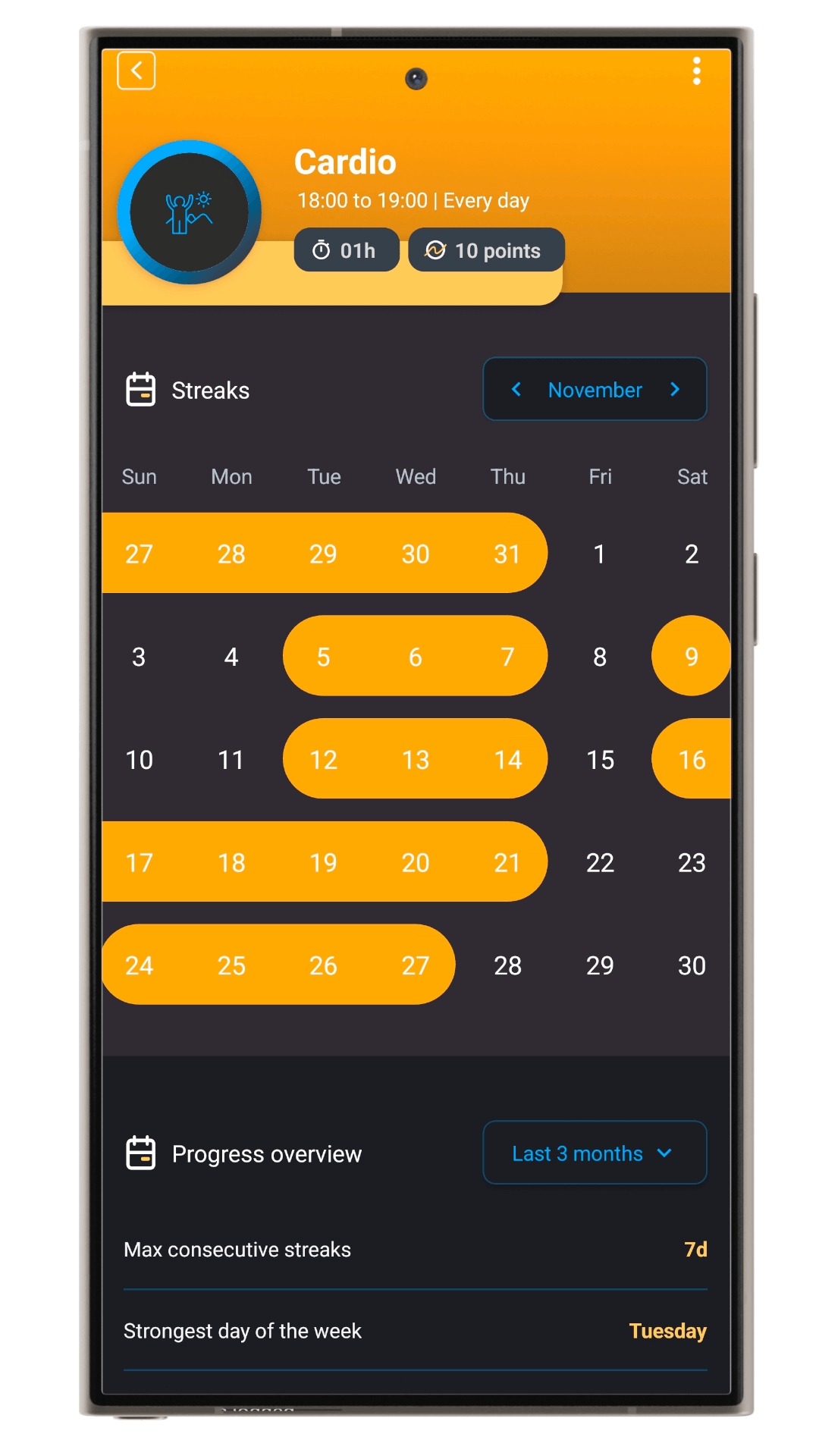
You call the shots.
Set up your routine based on your goals. You can create, redefine, or even abandon habits. Define all the parameters and challenge yourself.
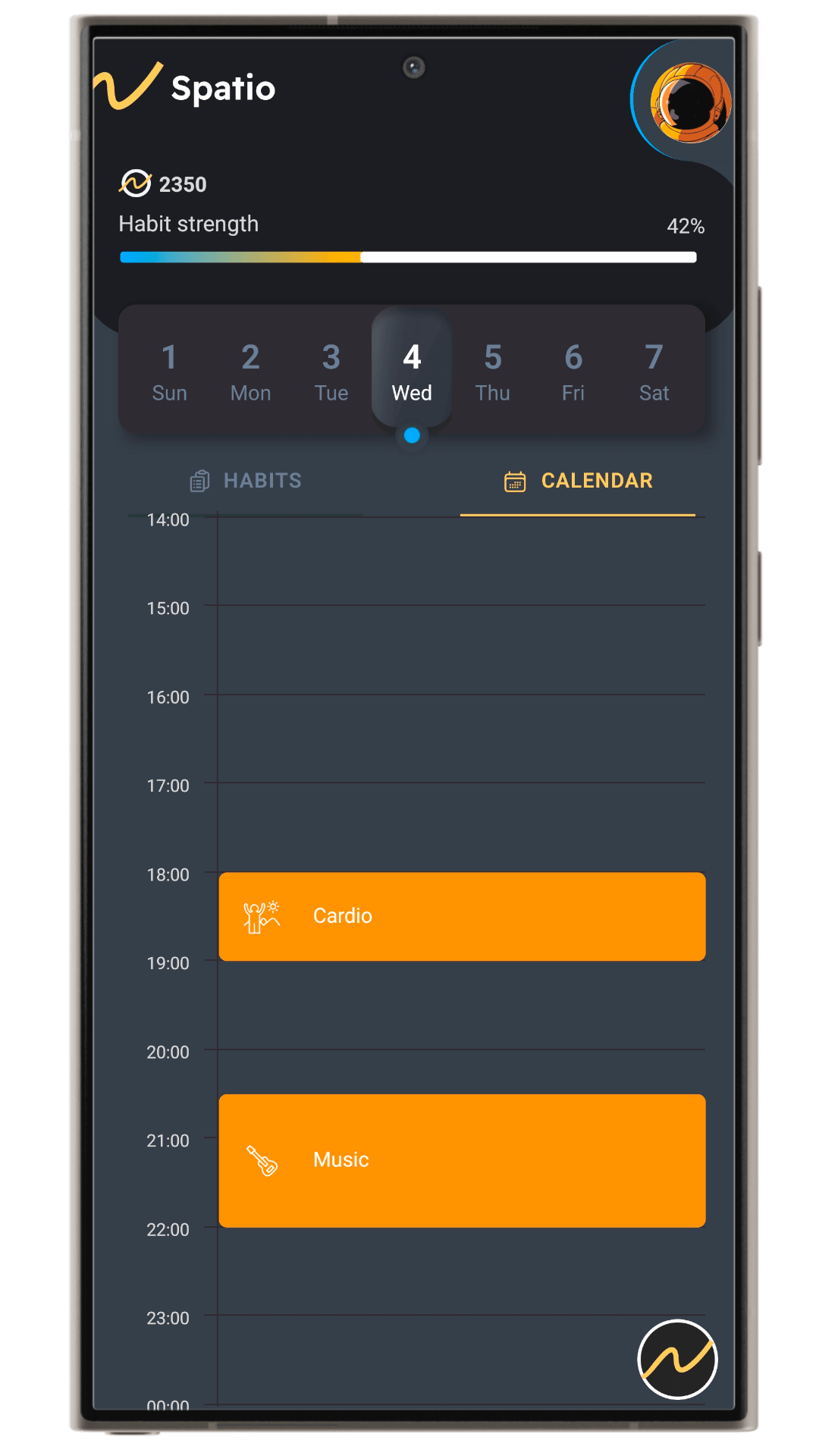
An overview of your routine.
Use the calendar view to think clearly and manage your tasks through the day.

Welcome to the
extension of your life-time.
It’s time to be one step ahead of productivity. You've made the right decision to track your precious time. Work, study or just have fun with our stopwatch and pomodoro timer. Define strategies to improve yourself, easily learn how to use our tools and enjoy a safe journey to Spatio!
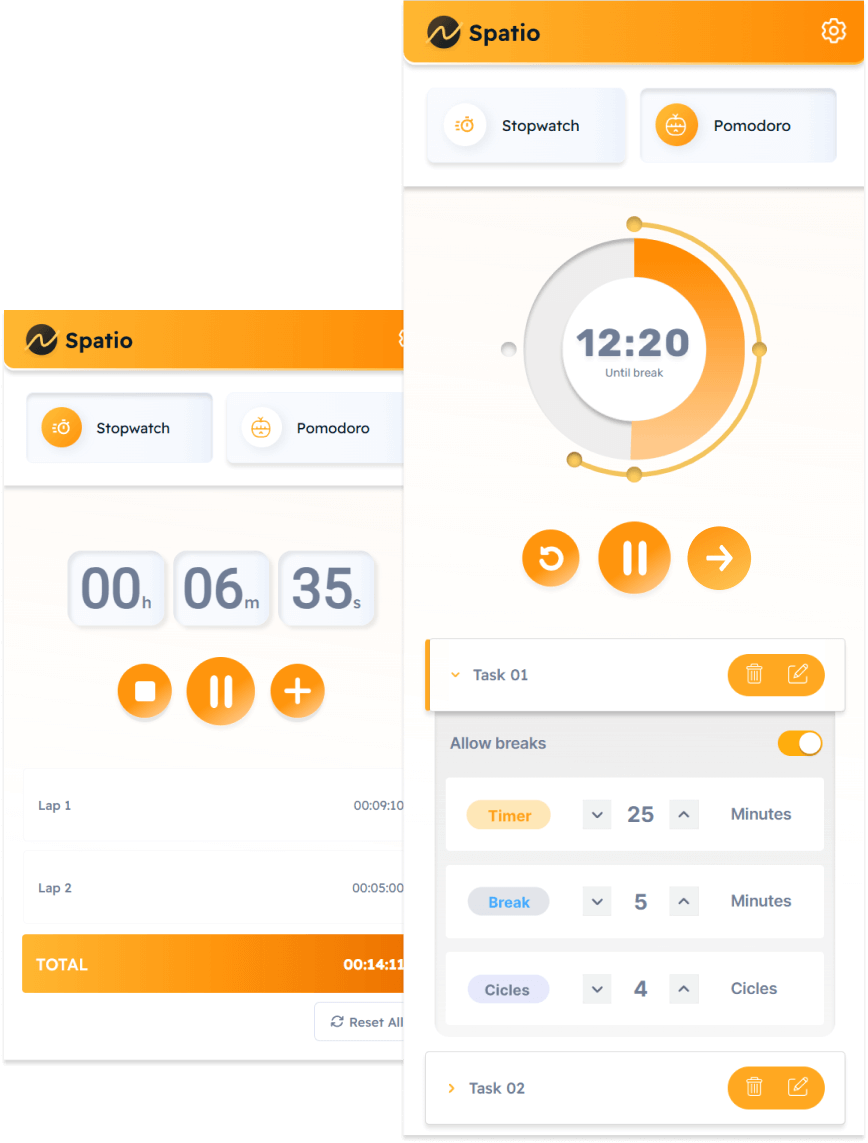
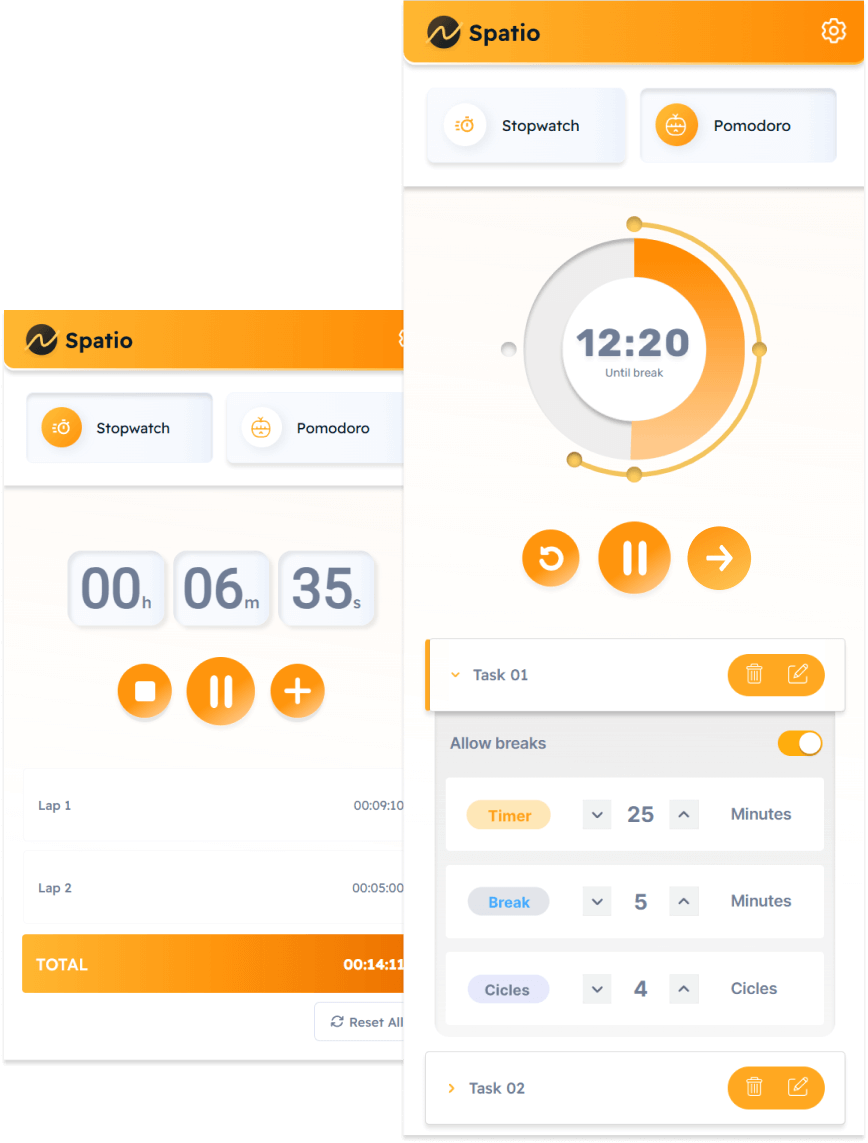
Frequently Asked Questions
Spatio app is free?
YES! And with no Ads and no trials! You can use all the functionalities of a customizable habit monitor for free.
Is it possible to automate habit monitoring?
How many habits can I track?
Does it have integration with wearables?
Could not find your question? Send us an email